I recently had the opportunity to try out the HP HC Edition 800 G4 AiO (All in One) and am partnering with HP for this post. All opinions expressed are my own. I was especially interested in this because of its interesting safety and security features, specifically from the healthcare perspective. I’ve used many computers while providing patient care in the past, so I have a particularly critical eye when it comes to evaluating if the functionality is truly optimized for the nurse or provider.
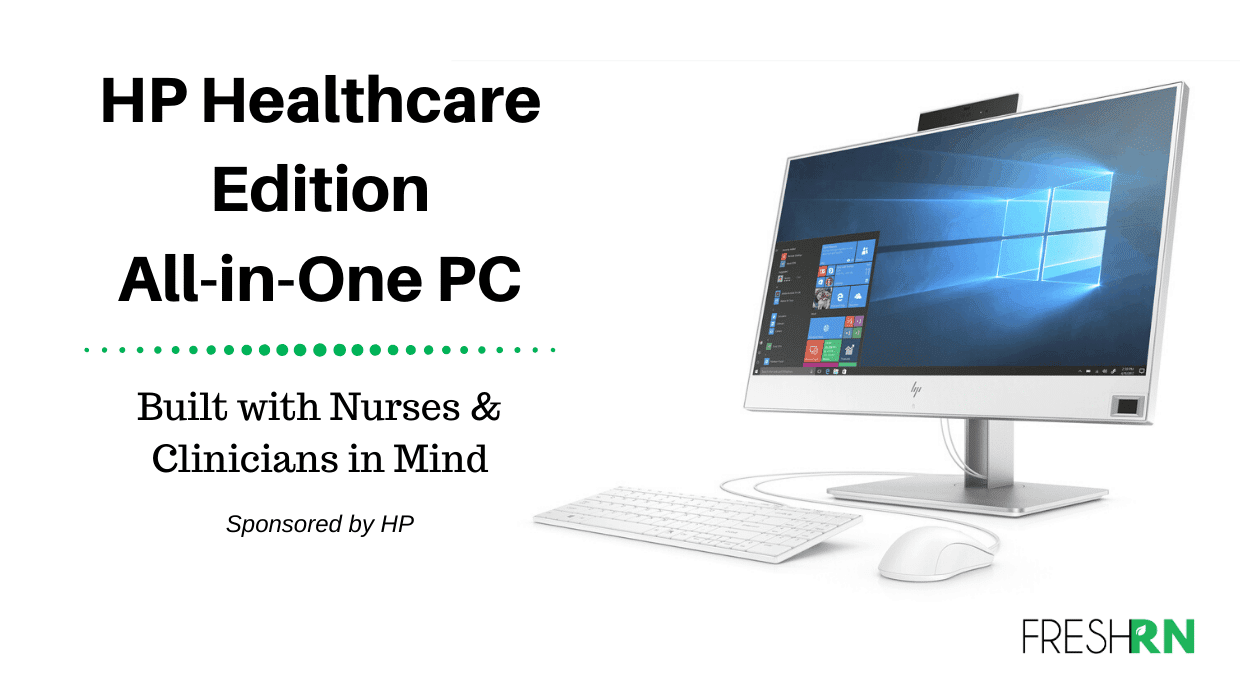
HP HC Edition 800 G4 AiO Built with Nurses and Clinicians in Mind
Now before we get started, HP has already introduced the next generation of Healthcare Edition devices. While this review focuses on the 4th generation, the 5th generation is now out and includes even more amazing features. Check out more about the HP EliteOne 800 G5 AiO.
While I worked at the bedside for years, my role has since shifted to nurse educator and entrepreneur. I own my own nursing education company, so while I don’t have patient charts open, I do work with sensitive information. This kind of sensitive information includes student and contractor information, copyrighted material, and other content covered by non-disclosure agreements.
Let’s dive into my first impressions of the HP HC Edition 800 G4 AiO.
Fast set up
When I opened the box, I was worried the set up would take quite a bit of time because I haven’t tried to set up a PC in over a decade. Basically, the physical setup included snapping a few pieces together, plugging in the keyboard and mouse, and plugging it into the wall. It took me longer to set up my daughter’s train set she got for Christmas last year.
Also, there were only a few prompts to get the system up and running. From the time of opening the box to pulling up the internet was about 15 minutes or less.
Clean Computers… what is this witchcraft!?
Speaking as a former bedside nurse who has utilized her fair share of computers, I know it’s not just a good idea to ensure computers are cleaned appropriately, it is a must. Did you realize that they’re actually dirtier than a public toilet? Good gosh – that’s gross.
Sadly, the typical computer keyboard is incredibly difficult to clean appropriately. There are so many nooks and crannies with raised keys. I’ve spilled medications on keyboards, seen patients and loved one’s place things on them that really shouldn’t be (a urinal perhaps… maybe a half-eaten sandwich, or even dirty washcloths), and attempted to clean them myself. You just sort of accept that “good enough” level of clean rather than knowing it is fully sanitized. You definitely don’t have time to carefully clean each key with call lights going off and medications due. This device is heads above the competition in that it can be cleaned thoroughly without harming the actual product.
The entire HP HC Edition 800 G4 AiO is safe to sanitize with germicidal wipes every shift. The keyboards itself does not have individual buttons to clean, rather one mat that sits on top of the buttons, so you just have to wipe down the board.
Surprisingly, it is still very functional and allows for fluid typing. I have used other keyboards designed to optimize the ability to clean, but you definitely compromise the functionality of the keyboard and cannot type as easily or quickly (which are really crucial when documenting as fast as possible in between patient care). It’s also pretty important to me to not compromise the speed in which I type, as I write quite a bit for my curriculum and correspondence.
I’ve also had the opportunity to try out the HP Elitebook 840 G5 Healthcare Edition Notebook, and that entire device (screen and all!) is also able to be cleaned in the same manner. I must admit, it was a little weird at first cleaning a computer screen with those germicidal wipes… I thought I was going to ruin it! But it’s absolutely safe to do so, and as a bedside provider going room to room – you should.
Design
As noted before, AiO stands for all in one. Therefore, there isn’t a hard drive separate from the screen. It’s just one device. There are three pieces: the computer, the keyboard, and the mouse. That’s it. While the screen is slightly thicker and heavier to accommodate all of the hardware, it’s not much of a difference.
From a set-up perspective, I appreciate not having to connect a screen to another device. Fewer wires and pieces are always better. (The HP Elitebook 840 G5 Healthcare Edition Notebook also has a fingerprint reader on the actual device.) It saves room on my desk at home and also can save space at the bedside as well. You don’t have to allocate space or funds to mount the external drive on the wall or computer station.
It also has a fingerprint reader physically on the screen. It’s not a separate device connected with a USB port: it’s on the bottom of the screen. This saves another wire/tether and something else to accidentally get knocked/hit or coffee spilled on.
There is also an additional optional piece that I can place over the USB and power outlet in the back of the device to prevent someone from plugging something in or removing something. I’ve caught patients and their visitors messing with hospital computers (and IV pumps) quite a bit by plugging their own USB in or attempting to use the computer for personal use. The ability to prevent those occurrences with a physical barrier is a simple yet important feature.
It also has an amazing RFID badge reader for authentication. While for my business use, I don’t have an RFID badge, this feature makes signing in even more seamless.
Other awesome products
To speak specifically to the HP Elitebook 840 G5 Healthcare Edition Notebook, it has a touchscreen that you can use while wearing gloves. Yes, you read that correctly.
Picture this…
You’re walking in the room to answer your patient’s call light and begin putting your gloves on as you greet them because they need to use the restroom. The millisecond you get your gloves on, they ask you when their next pain pill is due. (Because this happens at least 712 times a shift.)
Instead of removing your gloves and tossing them, looking in the chart, then putting a new pair on, YOU CAN JUST KEEP THEM ON. Simply use your touch screen to toggle through the chart, find the answer to their question, and then take them to the restroom.
I’m trying to calculate the number of gloves this will save your unit, but I lost track.
There is also a device that has a larger clinical display (the HP HC271p Healthcare Edition Clinical Review Display) with other great design features. My favorite feature is simply its size. When you pull up a chart, you can see so much data at once.
I think this is particularly helpful when you’re trying to look at labs and vital sign trends (“Hmmm… how long have they been hyponatremic? Is this the first time they’ve had a hypotensive episode? Good, I can see 5 days worth of vitals on one screen while I consider the best plan of action…”).
Honestly, I don’t think we realize how much time we waste clicking around screen to screen to attempt to put a full clinical picture together. It’s estimated that we waste approximately 25 minutes per shift just clicking through screens! (Source.) Guys. That’s an entire lunch break of time.
Security features
Alright, let’s get back to the AiO.
By far, the most intriguing aspects of the HP HC Edition 800 G4 AiO are the security features.
First, the webcam is not simply on the front of the screen. You must pop it up out of the top of the computer to utilize it. Because of that, there isn’t a need to block your webcam with a small piece of paper like most of us do. It is also a dual-facing FHD camera, with enriched audio that is Vivyo ready. These are pretty awesome features for telemedicine.
With the camera tucked away, it also allows for more patient comfort. Patients do not want to have to worry that they will be picked up on camera while in the hospital or doctor’s office. Solid design choices, in my opinion.
Next, this computer has something called HP Client Security. It’s very simple to set up; you just go through the prompts and it takes only a few minutes. You set up recovery questions for your password, as well as a PIN and your fingerprints. Therefore, whenever I want to sign on to my computer I simply place my finger on the fingerprint reader or enter my PIN instead of my longer password that I don’t remember half the time. This significantly expedites sign-on while ensuring security.
It also provides the option of setting up HP Sure Run. This program detects any malware (an undetected security threat) by monitoring your critical applications and makes you aware of any threats. With data breaches being such a major concern in healthcare, in particular, features like this are especially crucial.
While I do consider myself someone who is relatively tech-savvy, when we start talking about data breaches and malware, we begin to enter the unfamiliar territory for me. I simply want to ensure I’m able to work privately without worry that someone is going to access the sensitive information I’m required to utilize to do my job. Knowing that there is a level of security added to prevent very real threats that I am completely unaware of is very reassuring to me.
You can also enable another security feature called HP Sure Start, which requires authentication even before turning the computer on. Because I’m going to be using this particular device in my home office, that’s not a huge deal to me. However, if I were using this device to document on patient data that I was responsible for safely transporting to and from work that absolutely would be a feature I would enable.
The AiO G4 model, as well as the newest AiO G5, has Sure Start. I will admit that while I do not use the authentication to turn on the computer, I am sold on Sure Start. Did you know that every computer has something called a BIOS which is essentially the first million or so lines of code that runs on your PC when you first turn it on? If the BIOS is compromised by malware, the bad guys can take total control of your PC. No amount of antivirus software will help you. HP Sure Start automatically detects when the BIOS has been attacked and restores the original (good) version of the BIOS. With absolutely zero user intervention required.
The G5 is the first of the HP AiOs to have Sure View and touch! This makes for a great combo in security and function.
Overall impressions of the HP HC Edition 800 G4 AiO
I’m not well versed in PCs, so, there are definitely some differences between the two operating systems that I am not yet up to speed on. However, I have not found the switch to be difficult. In fact, the ease of set up and the amazing security features make the HP AiO well worth the switch!
I am also a fan of wireless keyboards and mice. However, I do appreciate that I no longer need to switch out batteries as they are hard-wired into the computer.
While I do appreciate the design decisions (dual pop-up camera, built-in fingerprint reader, all in one), and I love that I can clean not only the keyboard but also the entire device with germicidal wipes, what I value most are the security features. I feel much more comfortable knowing that there is an extra layer of protection against malware and multifactor identification options as I am working with sensitive information.
If I were a provider responsible for documenting patients, participating in telemedicine, and e-prescribing, I would feel very confident in the HP HC Edition 800 G4 AiO’s ability to keep my work and information private and safe.
If you’d like to learn more about this device, click here.


0 Comments